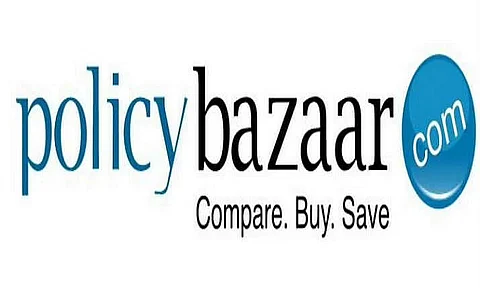
- Home
- Live Blog
- Breaking News
- Top Headlines
- Cities
- NE News
- Sentinel Media
- Sports
- Education
- Jobs
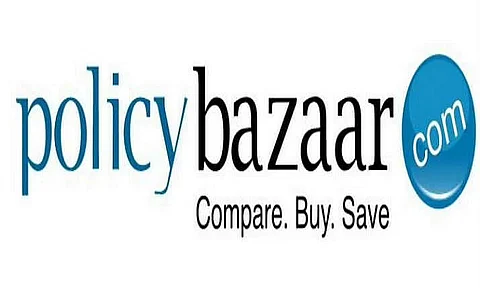
New Delhi: After receiving a good response from the investors during the subscription of its public offer, PB Fintech which operates Policybazaar on Thursday announced the share allotment status of its Initial Public Offering (IPO).
The IPO of the Policybazaar was subscribed 16.59 times during its public offering period i.e from November 1st to 3rd.
According to NSE data, Investors put bid for 57,23,84,100 shares against 3,45,12,186 shares on offer.
The portion which was reserved for Qualified Institutional buyers (QIB) was booked 24.89 times. Non-Institutional investors were subscribed 86.51 times, while on the other hand RIIs was booked 80.49 times.
However, the shares of the policy bazaar have plunged in the last couple of days. The premium was around Rs 300 during the announcement of the IPO in the Grey market. Later it slips to Rs 60 on Thursday.
As per the IPO Watch and IPO Central, the company's shares were trading at 8 percent higher than final issue price of Rs 980 apiece.
BSE and Via registrar's website are the two places through which one check IPO of the Policybazaar.
Check the status of shares through BSE website-
Also watch: