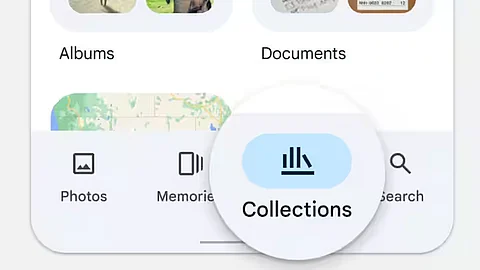
- Home
- Live Blog
- Breaking News
- Top Headlines
- Cities
- NE News
- Sentinel Media
- Sports
- Education
- Jobs
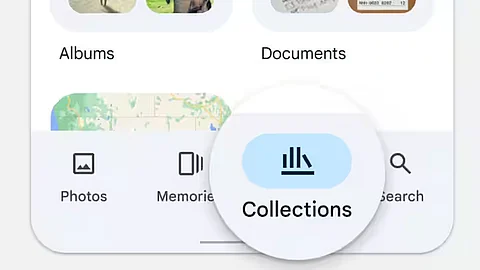
NEW DELHI: Google Photos has unveiled new feature Collections, designed to make it easier for users to discover and manage photo and video content. Collections feature will replace current Library tab. It will serve as central hub for all user albums including both private and shared ones. This update introduces more organized approach. Content will be categorized into dedicated folders such as People and Pets, documents and places.
In line with this new organization system Google has also revamped search tab within app. Previous image tiles have been replaced with list of suggested categories. These include Screenshots selfies and Menus. This change is intended to simplify search process. Users will find content more efficiently.
The introduction of Collections aligns with Google’s broader plans to enhance Google Photos with AI-driven features. Later this year, app will debut AI-powered assistant named Ask Photos which will be powered by Google’s Gemini AI. This assistant is expected to further streamline user experience by offering smart photo management and discovery options.
The rollout of Collections feature is currently underway and will be available to all Google Photos users on both Android and iOS platforms. However, update may take several weeks to reach all devices. Once available, users can navigate to new Collections tab. There they will find options to switch between different views, like "All" "Shared with me," and "My albums."
Favorites and Trash folders will now be prominently displayed at the top of Collections view. Google has noted that two additional tiles will be dynamically updated based on items users navigate to most. Responding to user feedback Locked Folders will no longer be suggested at top of this view. This change allows for a more personalized user experience.
As part of this update Google Photos will also see removal of the Utilities folder. However, tools previously housed in this folder are not being removed from the app. Instead, they are being relocated to new access points. For example, users can now create Locked Folder by scrolling to the bottom of Collections tab. Options for importing images and creating albums collages and highlight videos are now accessible via "+" symbol. Additionally, features such as freeing up space on device and managing photo frames have been moved to user’s Google Photos account profile.
Overall, this update marks significant improvement in the way users interact with Google Photos. It makes app more intuitive and user-friendly.
ALSO WATCH: